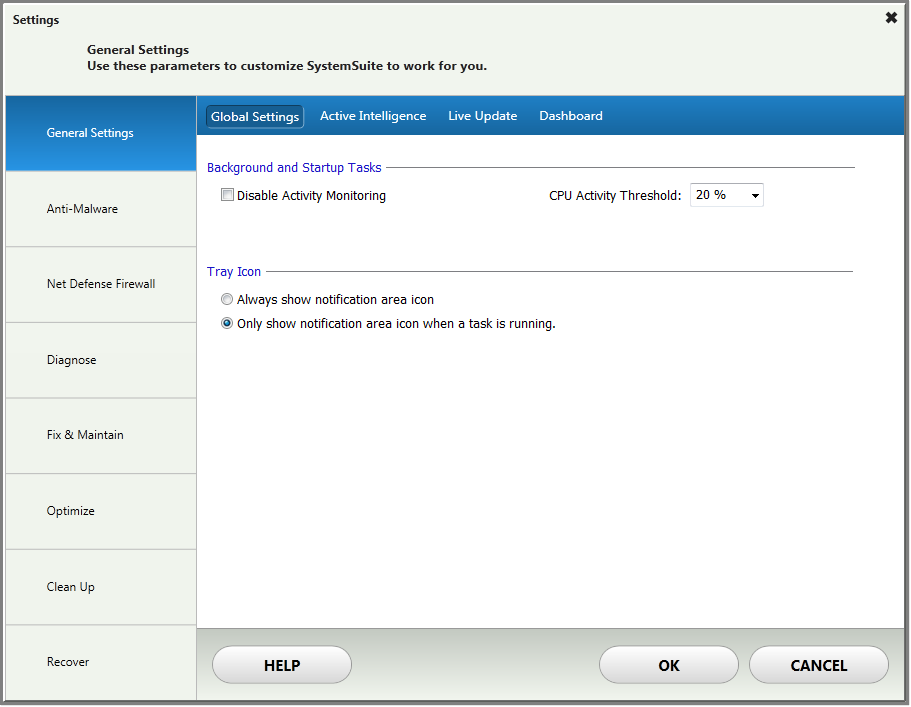
SystemSuite provides detailed settings that you can customize. Most of the tools have default settings that you can use if you prefer not to customize them. Take a few minutes to become familiar with the Settings dialog box so that you know exactly how to access different settings for different tools.
Use the Settings button on the main SystemSuite window to open the Settings dialog box. You can view and edit global settings and many of the tool settings in this dialog box.
Use the Settings button within most tools to access the settings for that tool.
NOTE: The Settings dialog box shows only the settings that apply the features in your edition of the software. For example, if you are using Fix-It Utilities Professional, you do not have Net Defense Firewall settings.
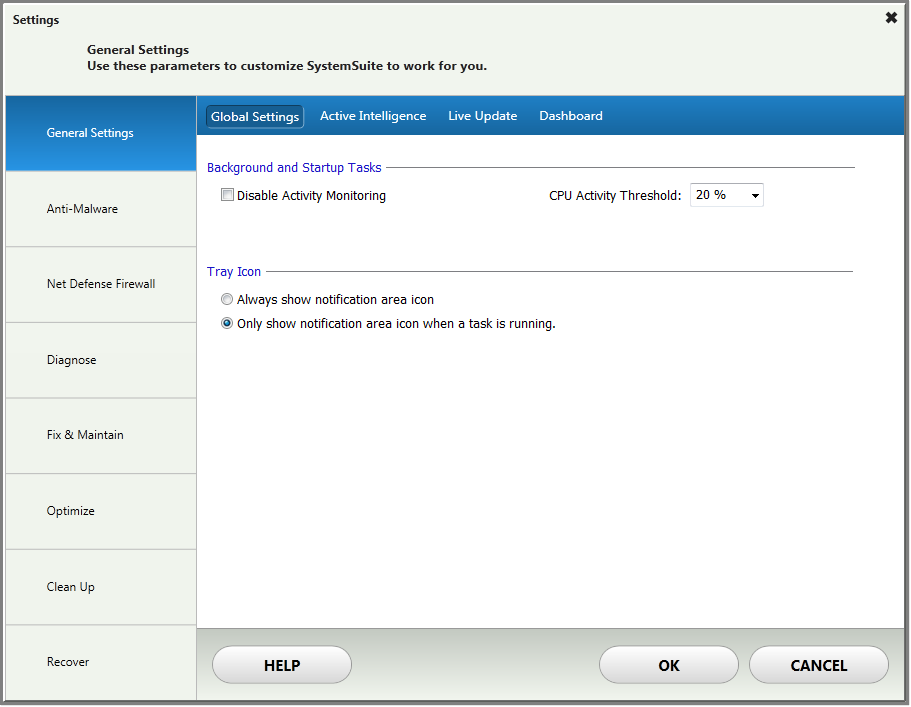
Click a category to view the types of settings included. Click a tab along the top of the pane to view additional settings.
See Also