An icon showing a check mark indicates that protection is working properly.
An icon showing an alert symbol indicates that the monitored area needs attention.
The main function of system security is to protect your computer and files from malicious viruses that can cause damage to your computer, files, and other data. Other security functions include protecting your computer from intruders, displaying messages when certain events occur, and making sure your protection software is up to date.
SystemSuite monitors your system security to make sure protection tools are installed and working. Whether you use Microsoft Security Essentials or another product, SystemSuite makes sure these protections are in place.
An icon showing a check mark indicates that protection is working properly. |
|
An icon showing an alert symbol indicates that the monitored area needs attention. |
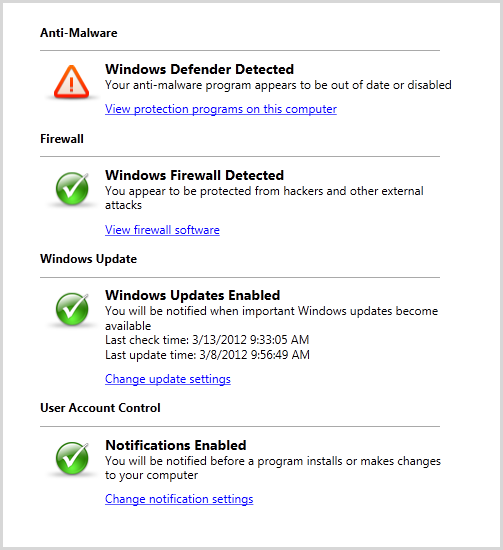
See also