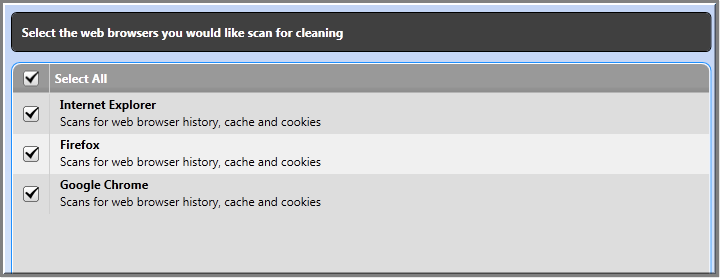
Internet tools finds and deletes web browser history files, cookies, and cache files for Microsoft Internet Explorer, Mozilla Firefox, and Google Chrome browsers. These files build up over time and can slow down your computer.
Using Internet tools, you can find and delete:
§ Browser and download history
§ Surfing activity cache
§ Internet cookie files
§ Saved passwords
§ Saved auto-fill form data
To delete web browser files:
1 With Disk Space Saver open, click the Web Files tab.
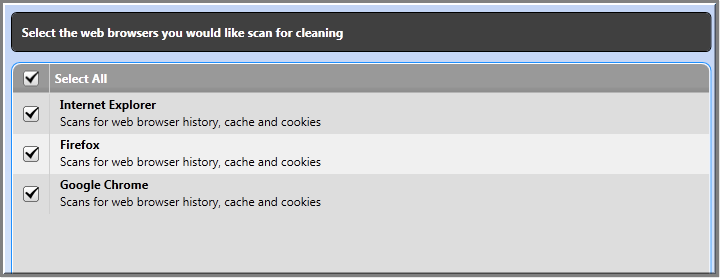
2 Select the browsers you want to scan.
3 Click Scan Now and view the results.
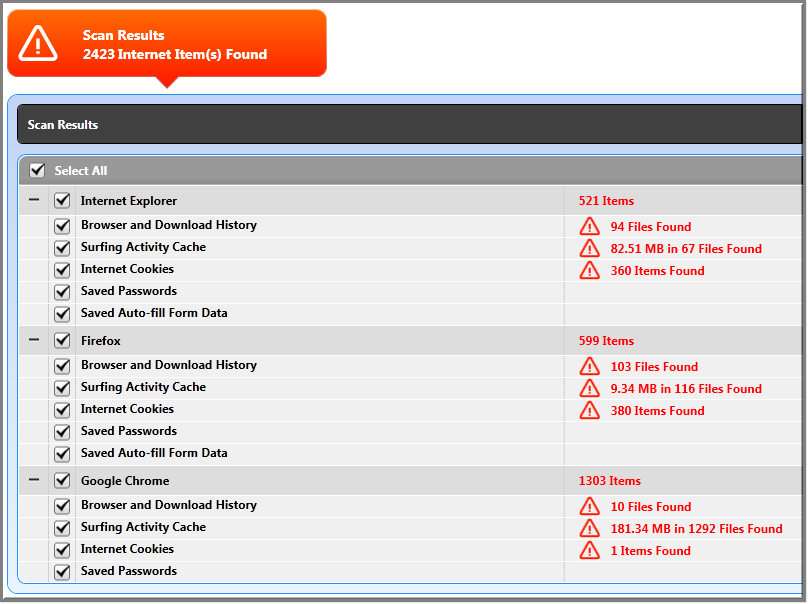
4 Select the items you want to remove and click Clean Now.
5 Click Done.
See Also
Finding and Deleting Large Files